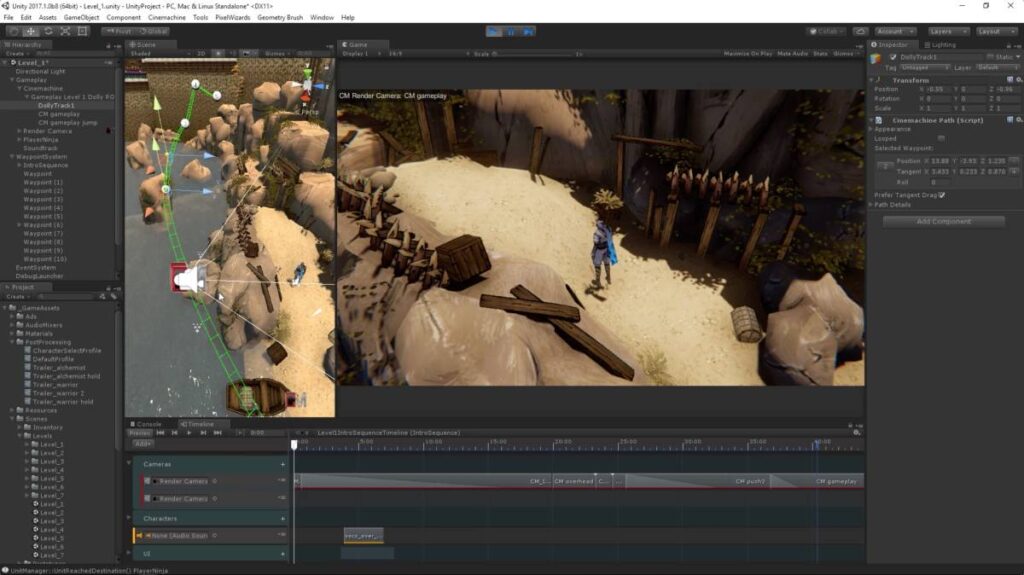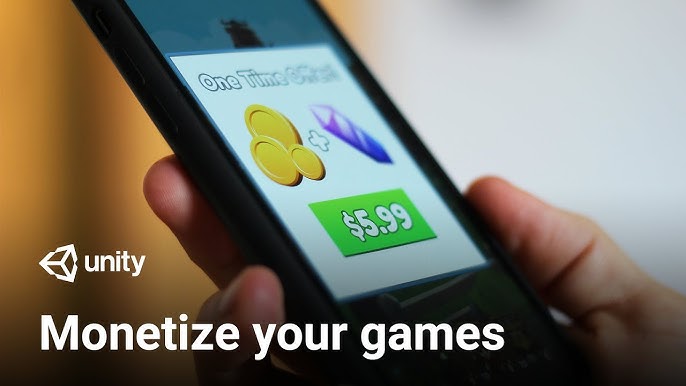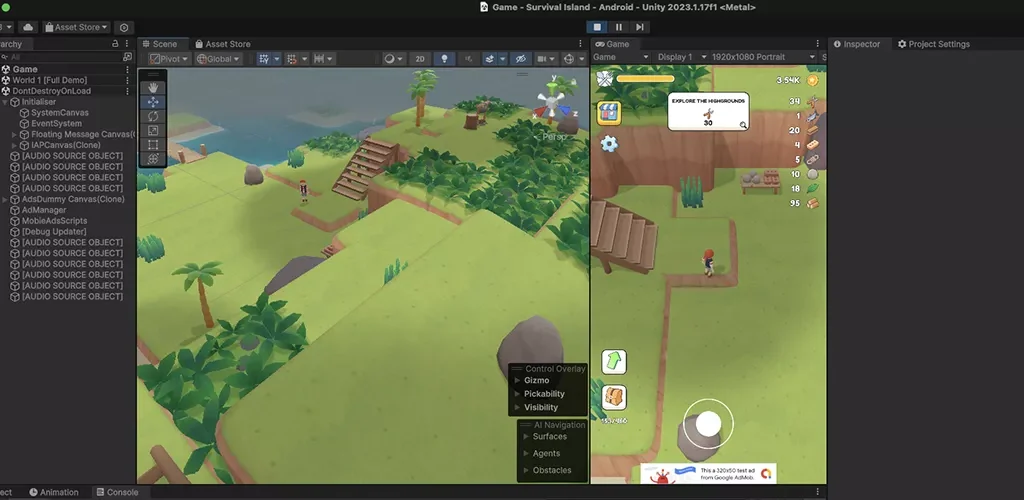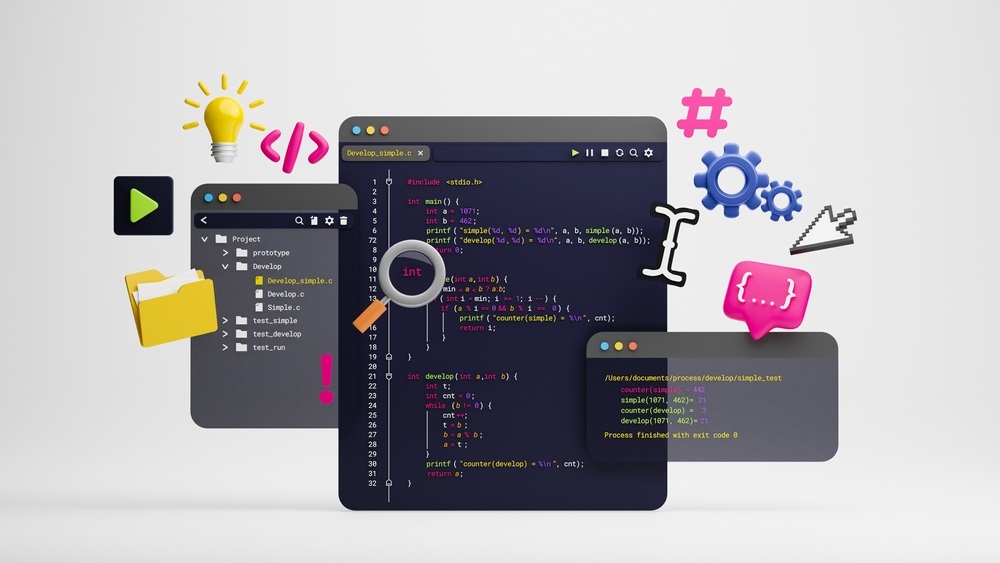As with most software development, editing source codes corresponding to Unity games needs a suite of tools that can amplify the efficiency and quality of the code and organize the development process. Here are some essential tools every Unity developer should consider:
1. Visual Studio (or Visual Studio Code)
Microsoft’s Visual Studio, which comes by default, is a powerful Integrated Development Environment (IDE) in the Unity environment for C# scripting. It provides an enhanced debugger, code, member suggestion feature, and an IntelliSense and Unity-integrated facility. Visual Studio Code is another small IDE that has gained much popularity. It is also extremely extensible due to the wide range of plugins available.
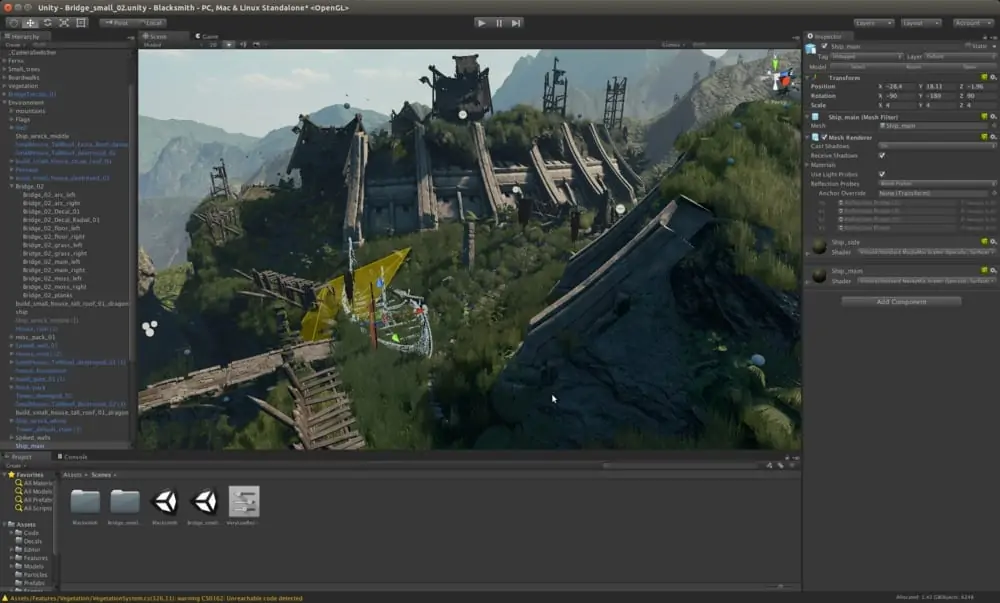
2. Unity Asset Store
I can ensure that The Unity Asset Store is a great asset for any developer as it will provide you with assets, plugins, and tools you can implement on your Unity project. Regardless of whether they have searched from models to textures or large systems such as AI or a networking system, the Asset Store is one more shortcut to make development much easier.
3. Git Version Control
Effective change management is important for each program version in a source code, especially in collaborative development. When used with products like GitHub or Bitbucket, Git enables track of changes, rolling back to prior versions if needed, and makes cooperation with other developers trouble-free. This guide will discuss how to use Git with Unity and what is necessary to configure it to work effectively with large binary files and to maintain the reluctance to such problems as, for example, merge conflicts.
4. Rider by JetBrains
Rider is designed as a substitute for Visual Studio and was developed with Unity in mind as its primary application. The IDE provides fast and smooth performance, tight integration with Unity, and refined features such as refactoring, code analysis, and decompiler. Rider is particularly popular among those developers who like JetBrains’ ecosystem and want a more reactive IDE.
5. Unity Profiler
The Unity Profiler is one of Unity’s tools that can be active at any time in the Editor, and it shows the game’s performance. It has a more comprehensive set of monitoring capabilities, revealing the usage of the CPU, GPU, memory, etc, to help you optimize the system performance for removing bottlenecks.
6. Debugger Extensions
There are additional troubleshooting tools, such as the Unity Debugger extension for Visual Studio Code, that allow you to explore around in the code, looking for mistakes and tracing back through them, as well as view your variables and anything else you want and go through your code step by step. Debugger tools are necessary to avoid getting your code bundled up with bugs.
Collectively, these tools form a very strong platform on which Unity game source code can be effectively edited and optimized for the efficient development of higher-quality games.