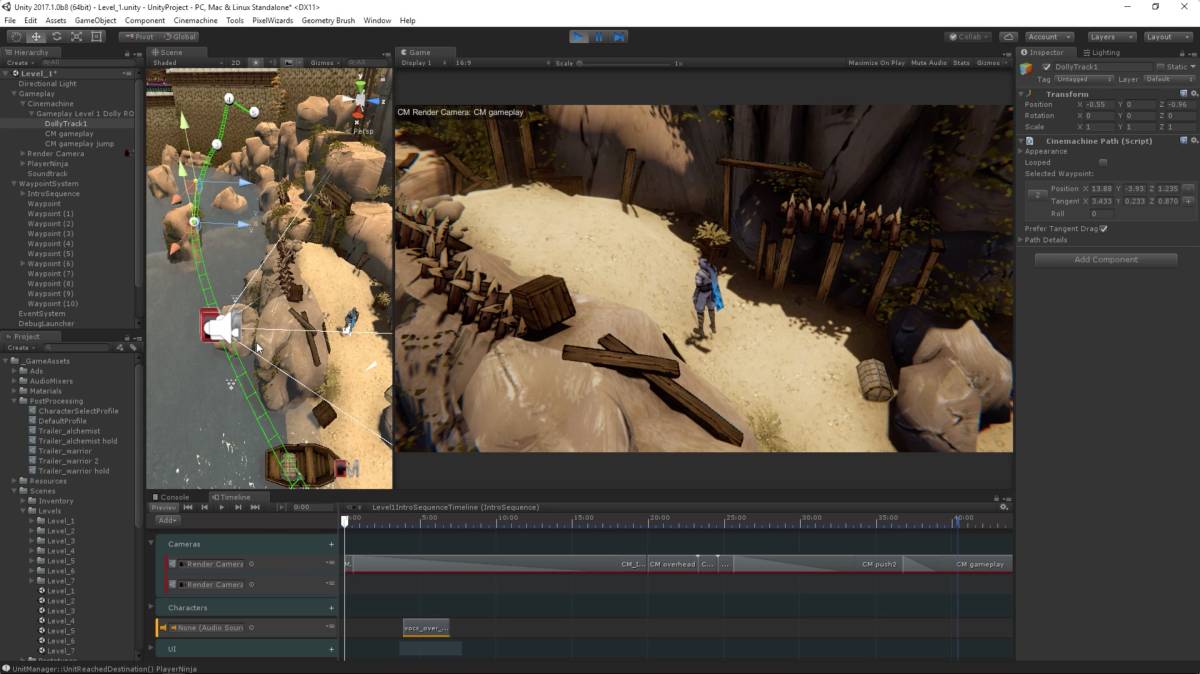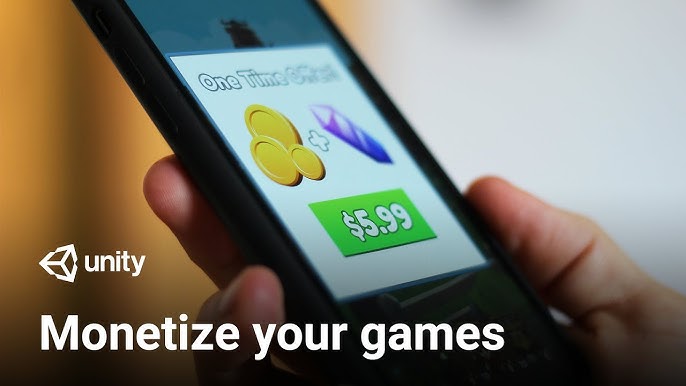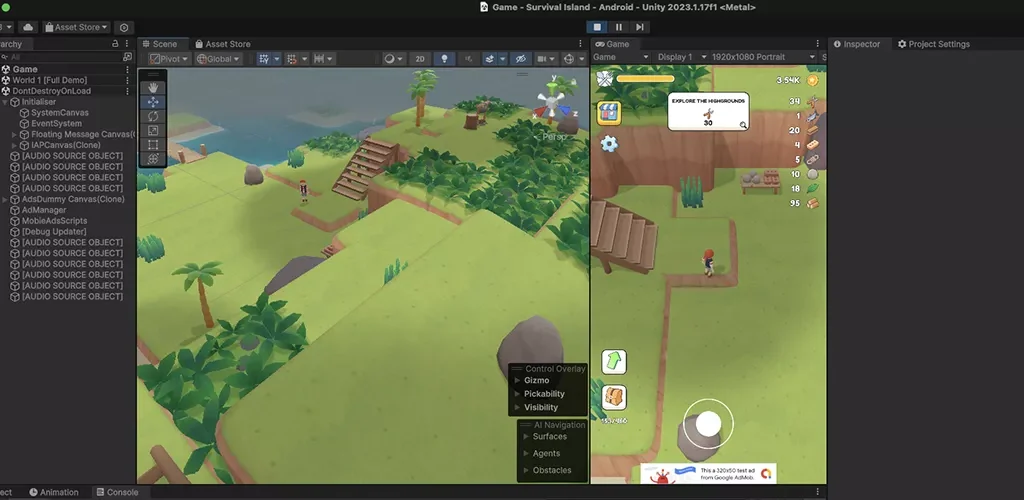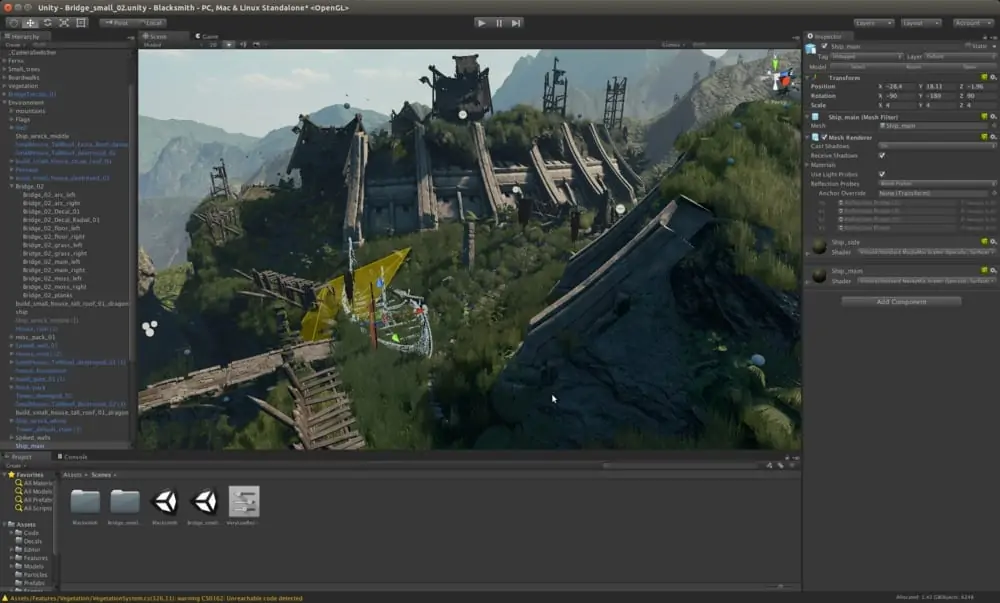The fact that modifying the source code available in Unity can be extremely effective is an excellent example of modifying a Unity game and creating new, exclusive experiences. However, planning and implementing the changes should be as strategic as the initial design of a website if you want the changes to be both efficient and sustainable. There are many tips and tricks regarding changing the Unity source codes that will be discussed in this article to assist you with improving your game development workflow.
1. Understand the Original Code
But do so after you’ve understood the source code on which manipulation is to be done. This involves:
- Reading Documentation: If present, go through any documents or other comments left by authors of the code you got.
- Exploring the Code Structure: To do this, familiarize yourself with the structure of the entire project: scripts, assets, scenes, and so on.
- Identifying Key Components: To help others understand what the components are and how they are related.
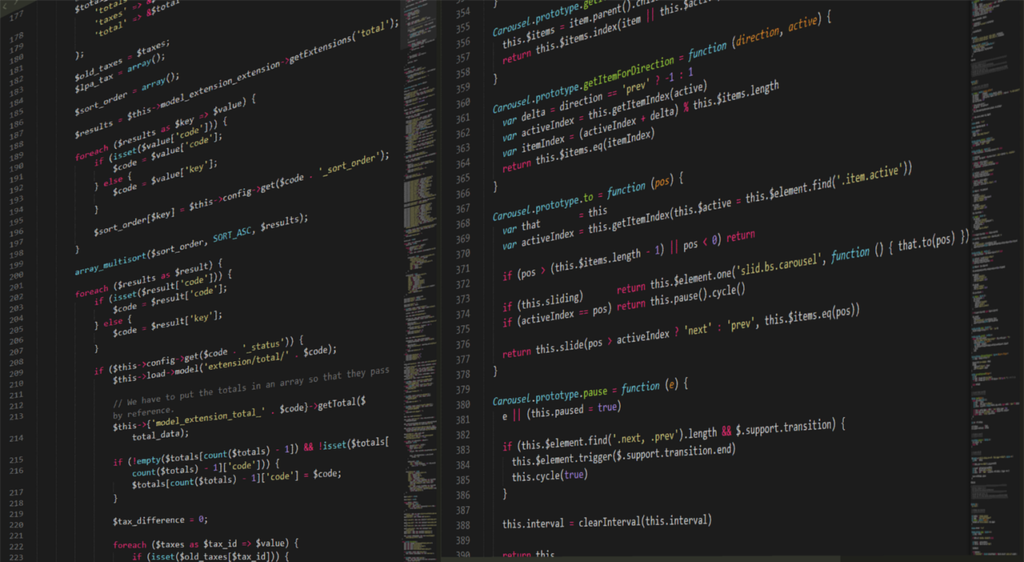
2. Make Backups
As a rule, create copies of the initial code before you start improving it. This way, you will have made provisions for the occurrence of something wrong if it happens. Use version control systems, such as Git, for your backup since they will enable you to progress from your present version.
Initial Backup
It’s critical to make the first copy of the entire project.
Regular Checkpoints
It is possible to save regular checkpoints as you make important changes.
3. Comment Your Code
As workflows, it can be quite challenging to comprehend the code when going through it repeatedly; therefore, it is important to incorporate comments on the code. Good comments should:
- Explain Why: That is why it is critical to describe why particular alterations were made and not only what alteration was done.
- Provide Context: Use to introduce complex logic or a function unfamiliar to the persons working or studying on it.
4. Follow Coding Standards
Consistent coding standards make your code easily understandable and modifiable by the same or by a different programmer. Use the correct naming conventions while naming a variable, method, or class. These guidelines should be checked using a code beautifier program like StyleCop or an Integrated Development Environment [IDE] add-in like ReSharper.
5. Refactor Incrementally
Avoid the saw-tooth model of change that portrays massive change at once, then stasis for several years. This approach enables one to conduct experiments that aim to confirm the validity of each change before the other is attempted. It also facilitates the diagnosis of problems as they occur since their locations are well known.
- Small Changes: Subdivide vast changes into smaller parts that can easily be handled in a given facility.
- Test Frequently: When deploying modifications, try to play the game as frequently as possible to see if everything works.
6. Write Unit Tests
Writing unit tests for your modifications means you test your changes and do not have to debug new problems separately. Unit tests can:
Validate Functionality
Make sure the single parts work in the way you expect.
Detect Issues Early
Plan possibilities that may lead to problems that might be found during the developmental stage.
7. Optimize Performance
Therefore, optimization has to be considered while modifying source codes. This includes:

- Efficient Algorithms: This means efficient algorithms and data structures must be used to implement the work.
- Resource Management: Develop Concrete Conditioning for resources such as memory, CPU, and other related elements.
- Profiling Tools: To overcome this issue, Unity’s profiling tools must be used in different areas with slow processing.
8. Maintain Modularity
Just a reminder that while babbling with your code, be careful not to eliminate modularity. This makes it easy to manage and continue your project in the future because it will become logical. Practices to maintain modularity include:
Decoupling Components
Eliminate dependencies through the separation of modules; Are modules a good thing?
Reusable Code
Create modulized code that could be used by another part of the project.
9. Document Your Changes
Record all the modifications ever made to the source code in adequate detail. This documentation should include:
- Change Logs: Adopt a change register where details of the change shall include the change date, description, and change reason.
- Updated Documentation: Replace any observed usage documentation to reflect new use, suitability for purposes, or behavior.
10. Seek Feedback
Always consult with other developers, testers, or users to make your modifications productive and appropriate for the project. Analyzing this feedback to learn about your weaknesses and make more effective changes is useful.